Transfer procedure[Link]
Standard procedure[Link]
A transfer is used to change the ownership of a domain name and/or to change registrar. There’s no distinction in the request form as DNS Belgium only requires confirmation from the current registrant in both cases. When the domain name is in quarantine, the registrar has to specify an extra option to the transfer transaction. Note: it is more expensive to transfer a domain name from quarantine.
When transferring a domain name, the contact verification status will be taken into account: In general, we use the status of the new contact. There is one exception: If the old contact is pending verification and the new contact is unverified, the new contact will be set to pending verification. Read more about Registrant verification.
An overview of the transfer procedure can be seen in this picture:
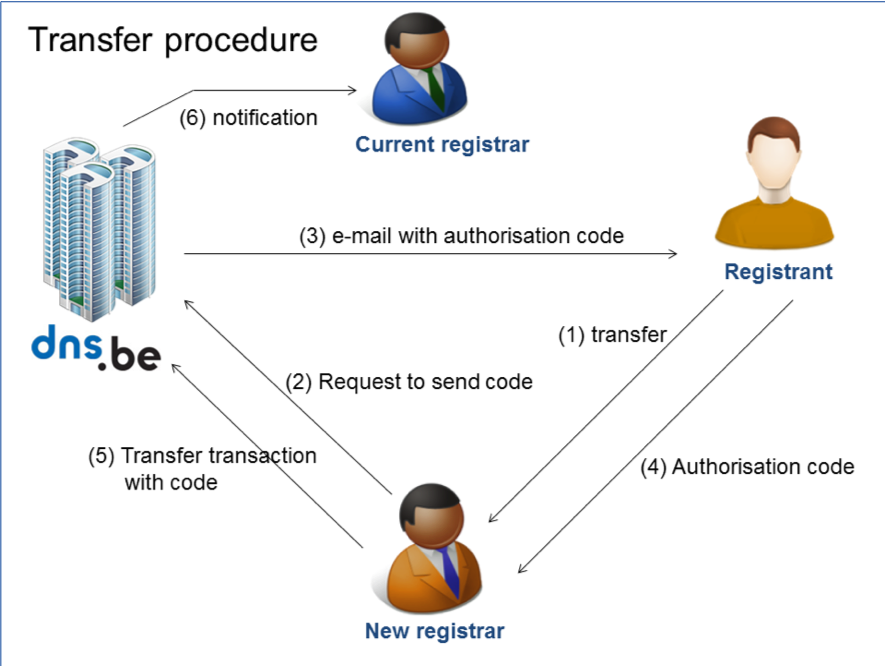
The scenario for a transfer is as follows:
the registrant contacts a new registrar to transfer his/her domain name
the registrar/registrant asks DNS Belgium to send an authorisation code (i.e. transfer code)
DNS Belgium sends the authorisation code to the registrant’s e-mail address
the registrant gives the authorisation code to the new registrar or to the new registrant
the new registrar executes the transfer transaction using the authorisation code
when the authorisation code is valid, DNS Belgium executes the transaction immediately and the current registrar is notified
Step by step[Link]
CLIENT: your client contacts you
Your client contacts you with the request to transfer a domain name.
NEW REGISTRAR or CLIENT: request authorisation code
The first thing to do is request an authorisation code from DNS Belgium. This can be done using the Web or the EPP interface. The client can also request an authorisation code directly from DNS Belgium. This can be done by looking up the WHOIS information of the domain name on the DNS Belgium website. The following e-mail will be sent to the current registrant:
TO: domainowner@myplace.be
Subject: Transfer code for the domain name domain-to-transfer.be
Dear registrant,
DNS Belgium is the official registration body for all .be domain names. You are the registrant of a .be domain name, which is why you receive our mes-sage.
You can find more information about our working on http://www.dnsbelgium.be
You receive this email because DNS Belgium got the request to send you the transfer code of your domain.
Your transfer code for flamingflamingos.be is 365-837-953-787-879
This code is valid till 1 August 2018 10:02 CEST
This transfer code can be used to transfer your domain name to a new regis-trar of your choice and/or to transfer it to a new registrant. Using the transfer code to transfer your domain name to a new registrar means that you explicitly accept the terms and conditions for .be domain name registra-tions operated by DNS Bel-gium. https://www.dnsbelgium.be/en/documents/enduser-terms-and-conditions-be
What should you do?
1) To transfer your domain name to a new registrar, please give this transfer code to your new registrar. The new registrar can use this transfer code to initiate a transfer with DNS Belgium.
2) To transfer your domain name to a new registrant, please give this transfer code to this new registrant. The new registrant gives the transfer code to a registrar of his choice, who initiates the transfer with DNS Belgium.
3) If you do not wish to transfer your domain name to a new registrar or to a new registrant, you can invalidate the transfer code by using following link:
https://www.dnsbelgium.be/whois/invalidate-transfercode?lang=en&domain=domain-2-transfer&code=365837953787879
More information about the transfer procedure can be found on our web-site: https://www.dnsbelgium.be/en/domain_name/maintenance
Kind regards,
DNS Belgium team
Upon the first request, the authorisation code will be valid for 7 days. Within this validity period, the code can be resent three times. Each time the code is resent, the code will be valid for the next 7 days. Further requests will result in an error message, you will have to wait until the end of the (last) validity period before a new authorisation code can be requested. There is one exception: when the registrant changes his e-mail address with his current registrar, one extra request for an authorisation code can be done. It is very important for the registrant to have a valid email address.
CLIENT: pass on the authorisation code
Your client has to pass on the authorisation code to you. When you have it, you can request the transfer.
Note: By using the authorisation code in the info-contact and info-domain transaction, you can see the complete information of the domain name and registrant. This can help you to verify the registrant and the current setup of the domain name.
NEW REGISTRAR: setting up name servers
Before sending the transfer request to us, it is best to set up the name servers for your new client. As you can read in the section zone file generation, the .be zone file will be updated with the new information immediately. If you set up the name servers beforehand, the domain will keep working properly.
NEW REGISTRAR: submitting the request
The new registrar should initiate the transfer by submitting the transfer form to DNS Belgium. This can be done using the Web or the EPP interface. The form should contain the same information as a completely new registration. The registrant is the person to whom the domain name is transferred. It’s mandatory to pass the authorisation code.
DNS Belgium: processing the transfer
When the authorisation code is valid, the transfer is executed straight away. The registrar gets the result of the transfer immediately via either EPP or the Web Interface (no notifications are sent). An automated message (CPS e-mail or EPP Poll) will still be sent to the ‘former’ registrar to inform him that the domain name is transferred away.
The DNS Belgium database will be updated accordingly. WHOIS and name servers will show the new data immediately.
FORMER REGISTRAR: updating name server
After a transition period, the ‘former’ registrar should remove all information about this domain name from his name servers, in case he was providing such a service, and the registrant doesn’t need the provided service anymore. This is a fully automated procedure. The advantage of this scenario is that the new registrar retains better control over
the status of a transaction
when that transaction actually takes place.
